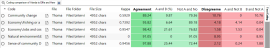Queries
Queries help you to explore your data and investigate hunches as you progress through your project. You can:
- Find and analyze the words or phrases in your files and codes.
- Ask questions and find patterns based on your coding and check for coding consistency among team members.
Create quick and simple queries to get a sense of what is happening in the data, or build detailed queries for a more focused perspective. Queries & visualizations
What are the different queries?
| Query | Description | Examples |
|---|---|---|
|
Find all occurrences of a word, phrase, or concept. |
||
|
Find the most frequently occurring words or concepts. |
||
|
Find all content coded to selected codes, a combination of codes, or a combination of codes and attributes. |
||
|
Find the coding intersections or co-occurrence of themes in your project and display this in a matrix. |
|
|
|
Check how coding is distributed across the cases, or different types of cases in your project. |
||
|
|
Use a compound query to
|
|
|
|
Compare coding done by two users or two groups of users. This query measures the 'inter-rater reliability' or the degree of agreement for coding done by selected users. |
Compare coding between users in different locations or from different disciplines who are coding the same data to check the consistency of their coding. |
|
|
Find items that are associated in a particular way with other items. The items could be associated by coding, attribute value, relationships, 'see-also' links or maps. |
|
Create a query
On the Explore tab, select the query you want to create.
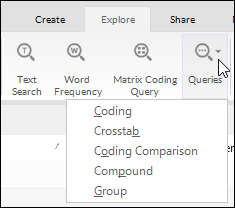
By default, query results are discarded when you close a project, however you can save query settings to your project to run again, and save the results of some queries. Manage query results
Create a query with dynamic scope
When you create a query that you want to run at regular intervals—for example, a coding query to see how your coding is evolving—it is a good idea to use a dynamic set as the query's scope Dynamic Sets. Dynamic sets contain all the items that currently meet specified search criteria, so as your project changes, the items in the set change too.
For example, you could create a dynamic set that contains only files with the file classification Interview, and use the set as the scope of a coding query. Every time you run the query, any new files that you have added to the project that have the classification are added to the query (and any that have been removed, are removed).