Viewing options for codes and cases
You can change the way you view codes
Show, hide or re-order columns
You can select a range of code/case properties to display in List View columns, and order these how you like Show, hide or re-order columns.
For example, if you use code or case aggregation (where the references of child codes/cases are automatically included in the parents' references), you can display the Aggregate column, showing which items have this feature turned on.
Turn child headers on or off
You can choose to show or hide the column headers for child codes or cases. With child column headers on you can order individual sets of child items on selected columns without affecting the order of other items in the list.
|
Child headers off |
Child headers on |
|---|---|
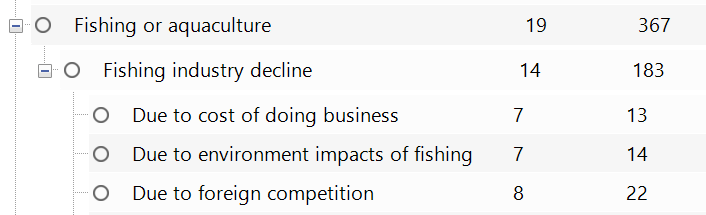
|

|
- Click on a folder in the Navigation View to display the codes or cases in the List View.
- On the Home tab, select Workspace > Child Headers.
Show or hide children
You can expand or collapse individual parent codes or cases with the plus or minus signs beside them. In addition, you can expand or collapse all the items in the List View, or multiple selected items.
- Click on a folder in the Navigation View to display the codes or cases in the List View.
- If you want to expand or collapse only some items, select them. Otherwise, click in an empty area in the List View.
- On the Home tab, select Worskpace > Expand/Collapse Selected Codes/Cases or Expand/Collapse All Codes/Cases.
Display the List View beside or above the Detail View
You can display codes and cases to the left of or above the Detail View—side-by-side is useful when you are drag-and-drop coding.
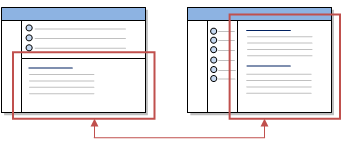
- On the Home tab, select Workspace and in the Detail View section, Right or Bottom.