Pictures
A picture file in NVivo consists of an image and an optional log for text notes on regions within the image (or on the image as a whole).
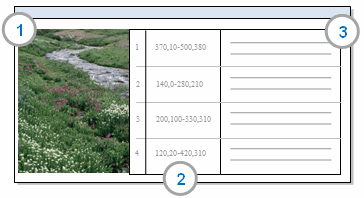
1 Picture—imported jpg, jpeg, png, gif, bmp, tif, or tiff.
2Region—you can create log entries for selected regions of the picture—this column shows
3 Content—log entries can be imported or you can create them in NVivo
You can import log entries formatted in Word (.doc, .docx), rich text (.rtf), or plain text (.txt). In text files each line is imported as a log row—in Word documents each paragraph is imported as a log row.
Import a picture
- In the Navigation View, select the file folder that you want to import the picture into.
- On the Import tab, select Files.
- Browse for and then import the picture you want to bring into your project.
What can I do in a picture file?
When working with a picture file you can
- Create a log to record notes or comments about the picture or regions of the picture.
- Code the picture or regions of the picture directly or code the text in the Content column of the log.
- Annotate the picture or regions of the picture directly or annotate text in the Content column of the log.
- Create see-also links from the picture, regions of the picture or the log.
- Create a picture gallery to quickly preview pictures in one folder
You can edit the text in the Content column of the log:
- Select Edit in the Detail View toolbar or context menu.
NOTE You can leave the log empty and hide it if required.