Autocode Surveys
You can use the Autocode
- Use the survey structure
- Use existing coding patterns
- Identify themes or sentiment (This feature is only available in NVivo installations with coding enhancements enabled.)
Autocode a surveys
- In List View or Detail view, click on the survey you want to autocode.
- Do one of the following:
- List View: On the Home tab, click Autocode.
- Detail View: On the Survey tab, click Autocode.
- Follow the steps on the Autocode Wizard.
Autocode a surveys based on structure
For
Code to codes for selected columns
For example, if you have imported survey results from a spreadsheet, you can autocode to gather all the responses for each question.
The image below shows a
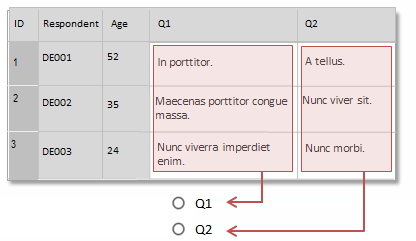
Code to cases for each value in a column
For example, if your
In the image below, a case is created for each respondent (DE001, DE002, and DE003) and the responses are coded to the relevant case.
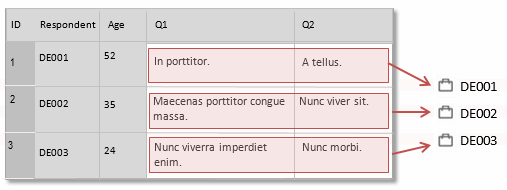
If you have collected demographic information about the survey respondents, you could autocode based on the values in other classifying columns—for example Gender or Age. You can also group the responses together to create and code to a code for each demographic group—for example Age 21-30, Age 31-40 and so on.
Code to codes for each value in predefined columns (social media surveys only)
For social media data collected with NCapture—for example from Facebook or Twitter—you can choose to code to codes for each value in predefined columns.
For example, you might autocode to codes based on hashtag, or cases based on username.
The image below shows an example of a
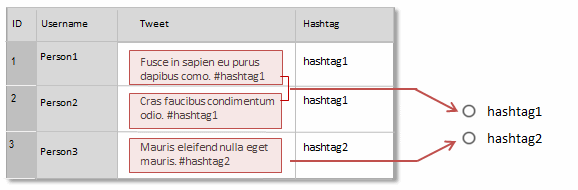
Autocode a survey based on existing coding patterns
(This feature is only available in NVivo installations with coding enhancements enabled.)
Pattern-based autocoding is designed to speed up the coding process for large volumes of textual content.
When you autocode using existing patterns, NVivo compares each text passage—for example, sentence or paragraph—to the content already coded to existing codes. If the content of the text passage is similar in wording to content already coded to a code, then the text passage will be coded to that code.
You can also use pattern-based autocoding in conjunction with the other automatic coding techniques. For example, you could autocode your survey containing survey responses to create codes for each question. Then, you could use pattern-based coding to 'code on' from a question code.
Pattern-based autocoding may work better for some projects than others. Automatic coding using existing coding patterns
Autocode a survey based on themes or sentiment
(This feature is only available in NVivo installations with coding enhancements enabled.)
Identify themes or sentiment in a survey, and code sentences or entire survey cells to theme or sentiment codes. Automated insights