Autocode Datasets
You can use the Autocode
Autocode a datasets
- In List View or Detail View, click on the dataset you want to autocode.
- On the Home tab, click Autocode then Dataset.
- Follow the steps in the Autocode Dataset Assistant.
Autocode a datasets based on structure
For
Code to codes for selected columns
For example, if you have imported survey results from a spreadsheet, you can autocode to gather all the responses for each question.
The image below shows a
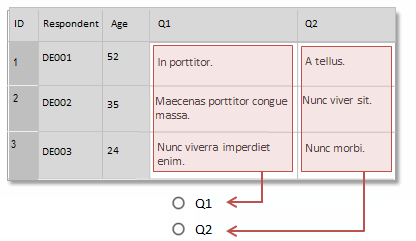
Code to cases for each value in a column
For example, if your
In the image below, a case is created for each respondent (DE001, DE002, and DE003) and the responses are coded to the relevant case.
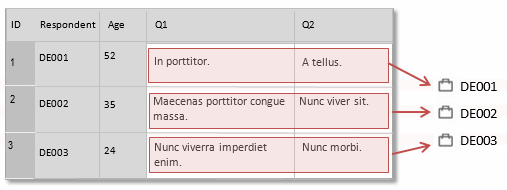
If you have collected demographic information about the survey respondents, you could autocode based on the values in other classifying columns—for example Gender or Age. You can also group the responses together to create and code to a code for each demographic group—for example Age 21-30, Age 31-40 and so on.